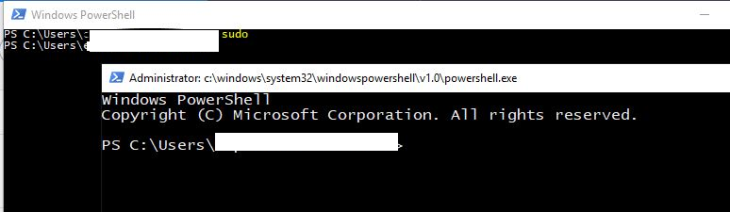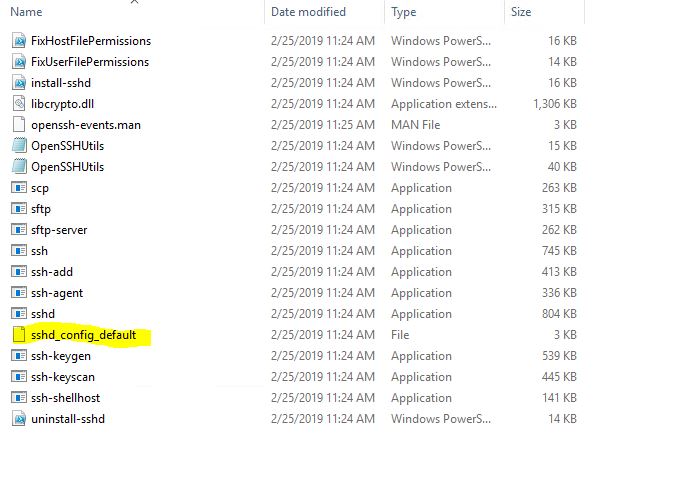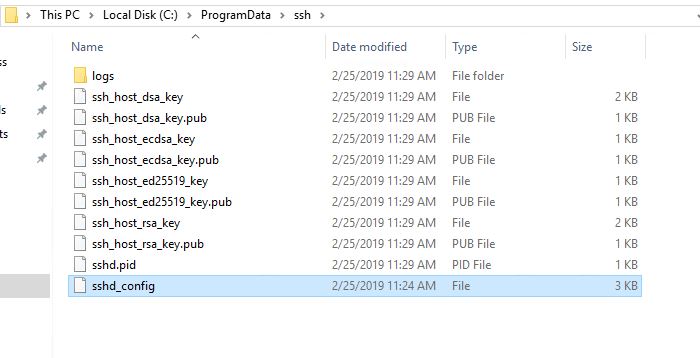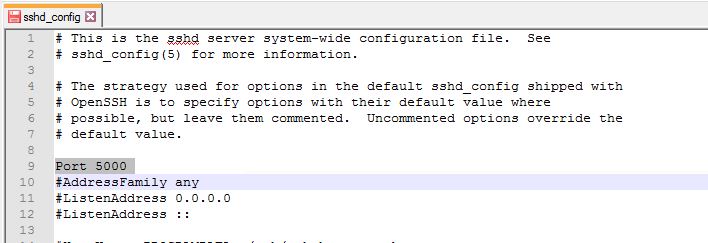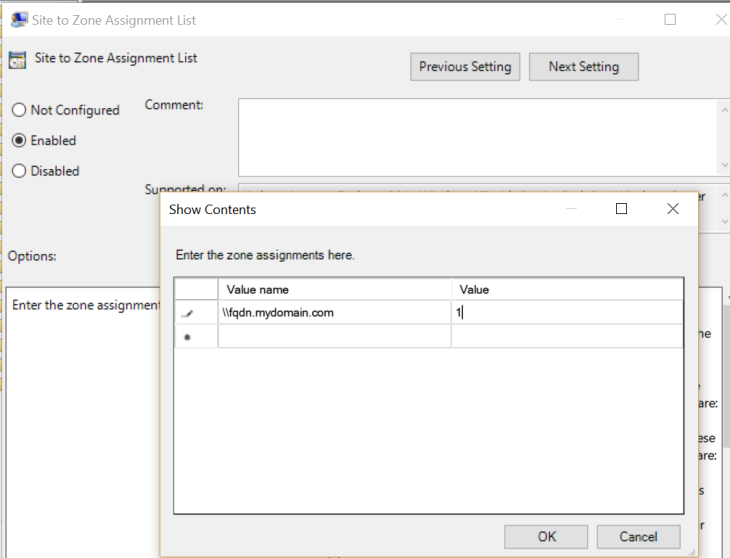Checkout my new updated website at https://ebinissac.me
On June 12, 2019, I passed my fourth AWS certification – AWS Certified Solutions Architect – Professional. I would like to share my experience with it.
The last time I used AWS professionally was on 2017 December. Ever since I joined Accenture, I was working on some private cloud, and never really had a chance to work on AWS. However, I always had this urge to get another cert to be up to date and also to get into an AWS project when I get the chance. However, it was only on Jan 2019 that I finally made that decision to start preparing for the exam. Here is my timeline on my studies.
1) Accenture provided me access to acloud.guru subscription. I watched every single video one time, did not really took any notes. I did the quiz presented after every lesson. Also did some of the labs.
2) Once the videos are completed, I read all the whitepapers mentioned during the lessions. And it was really a difficult task. They were super long, and boring af. I fell asleep a number of times reading them. However, they really gave a lot of insights about the best practices.
3) Acloud Guru also has linked a number of Re-Invent videos in their lessons. I watched every one of them. They were one hour long, however I found them very interesting. It also gave a lot of insights.
4) I did the exam simulator in Acloud Guru, and failed miserably. I was expecting it any way, but wanted to give a shot.
5) I bought the practice exams from Whizlabs, did every set of questions once, and failed all of them. I was expecting that also. However, doing the practice exams actually trains to think the AWS exam way. Also there were so many mistakes in the Whizlabs exams, some of their explanations did not make any sense to me, so I actually read the documentation myself and sent them links proving that they were wrong. This was good for me because it introduced me to some new topics that I would not have looked into otherwise.
6) I watched most of the videos from Acloud guru again, and did their practice test, and passed comfortably.
7) Attempted Whizlabs again, some barely passed, and others failed by short margin. Again it was clear that I was not prepared yet.
8) Bought practice exams from TutorialsDojo and attempted them. Passed all of them in the first attempt, but I still read through every questions and their explanations.
9) At this point I started feeling confidence, so I attempted the official AWS practice exam, and passed comfortaby with 85%. So I gave myself another 2 weeks to wrap up and attempt the final exam.
10) During the last two weeks, I subscribed for Linux Academy trial, watched some lessons that I felt that I am not comfortable with, and did some labs.
11) Attempted Whizlabs exams- scored over 85%, attempted tutorialsdojo exams, scored over 90%, and attempted the AWS offical exam again, also scored 85%.
12) However, the final exam was a totally different level that most of the practice exams. It was so difficult that I was almost sure that I was about to fail. But in the end passed with a score of 826 – guess a lot of my guesses were right.
In terms of my resources:
- Acloud Guru – good videos, but not everything is covered. The exam simulator is good. Would have been great if they provide lab access also.
- Linux Academy – I felt that comparing to Acloud guru, the videos are better here. However I think the contents are not up to date for the new exam. Their real value lies in their hands on labs. That was great.
- AWS Whitepapers – Boring. But if you can survive, they are the best
- AWS Re-Invent – Really good if you enjoy watching these kind of stuffs. I felt exciting watching them.
- Whizlabs – Very bad grammar and a lot of mistakes in questions. Their support does not even read what we have asked, they just reply with some random answer. However, if you can exclude these, their exams are good. Around 50% questions give very good explanations and introduce to newer concepts. Some questions are garbage.
- TutorialsDojo – Jon Bonso is responsive, and replies to queries. There are some good questions and every question has very details explanations, which is really good. However the exams are very easy compared to the actual exam.
I think in the end, I would say that all of these helped. I spent around 6 months doing all these, sacrificing a lot of my weekends and social life. However I really feel that it was worth it.
Whats’s next ? Probably not AWS.